Assume a single column dataset as shown below. As you can observe, there are multiple entries appearing the same cell separated by commas.
The objective is to sort, in ascending order, the entries in each cell. The expected result is shown below.
I have solved this problem using Power Query a.k.a Data > Get & Transform in Excel 2016. You may download my solution workbook from here.

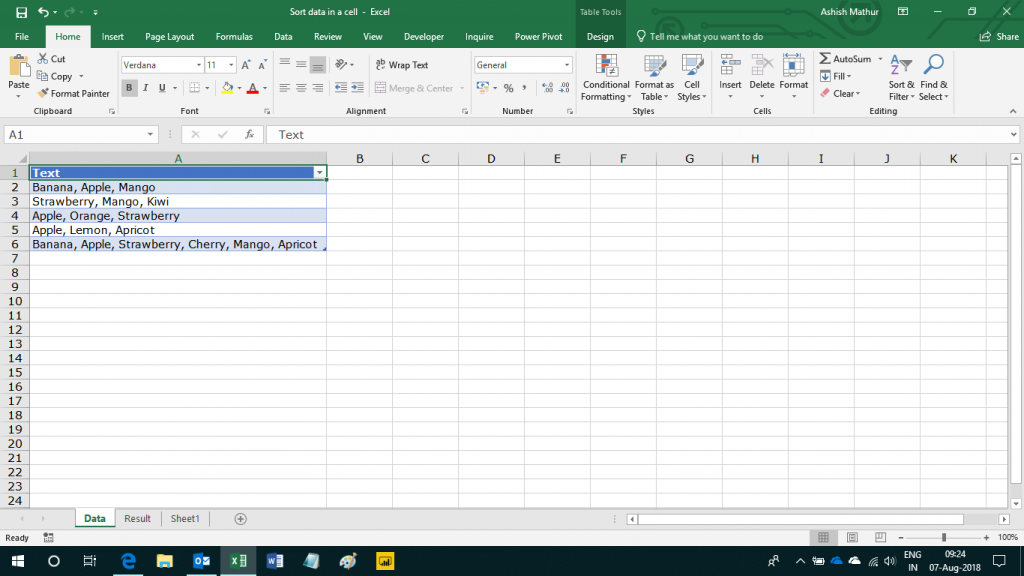
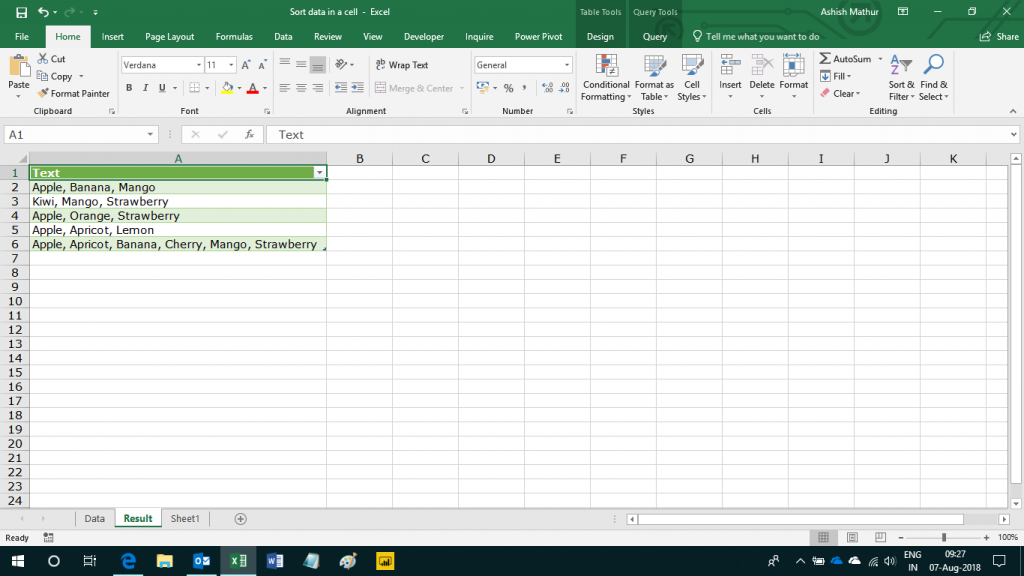
Sort, comma separated entries appearing in a cell, in ascending order
{ 10 Comments }