Assume a simple 3 column dataset as shown below – the date of each task and the status of that task.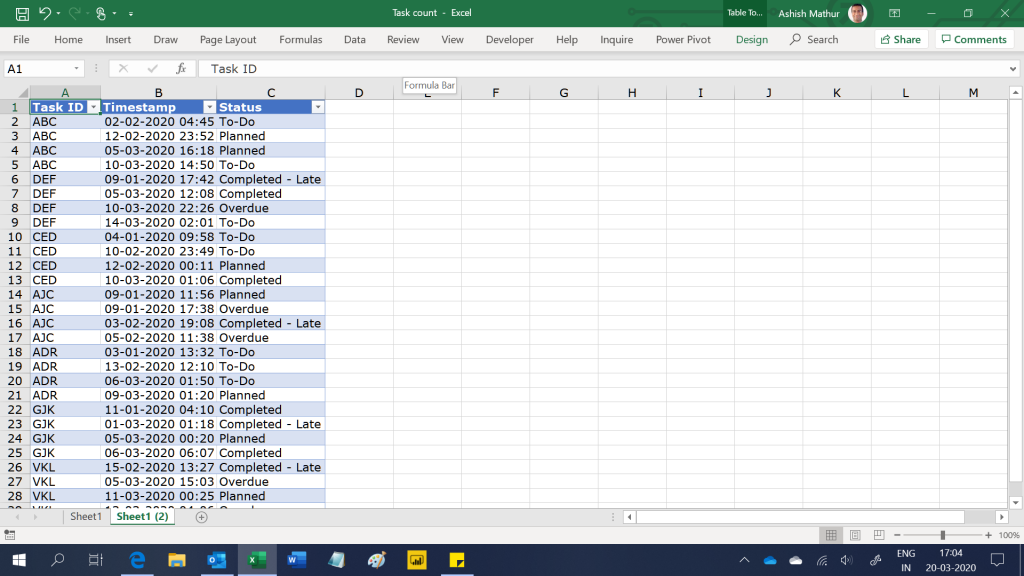
The objective is to get the status wise count of tasks by the last time stamp. So for the Status “To-do”, the count should be 2 – Task ABC and DEF. Only these two tasks on their last time stamp have the status as “To-do”. Tasks CED and ADR should not be counted because their last time stamp had a status other than “To-do”. So the final expected result in MS Excel is:
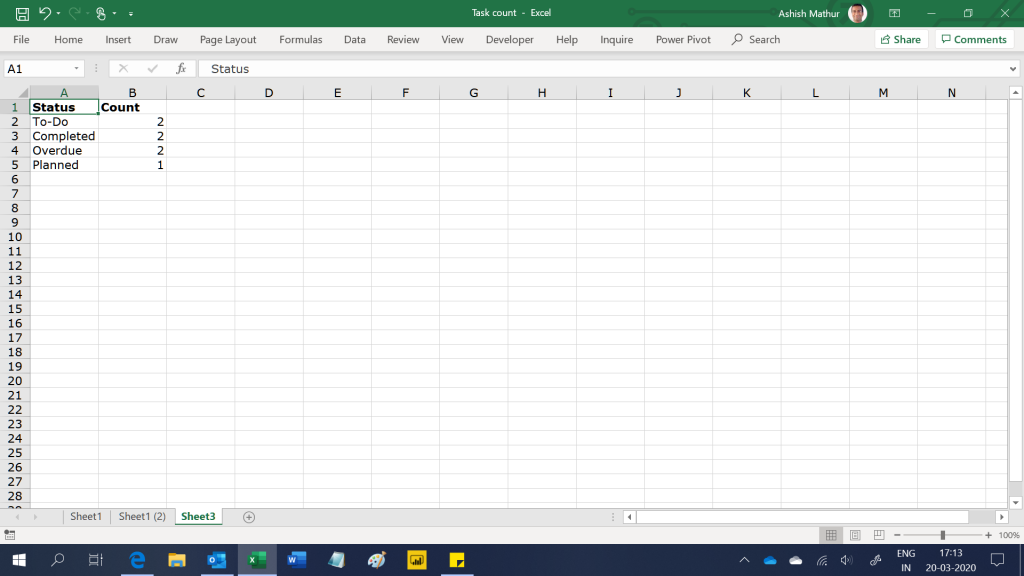
Since the original data is being fetched from an external data source, no additional tables or columns can be created from/in the source data table.
The final result in PBI Desktop is this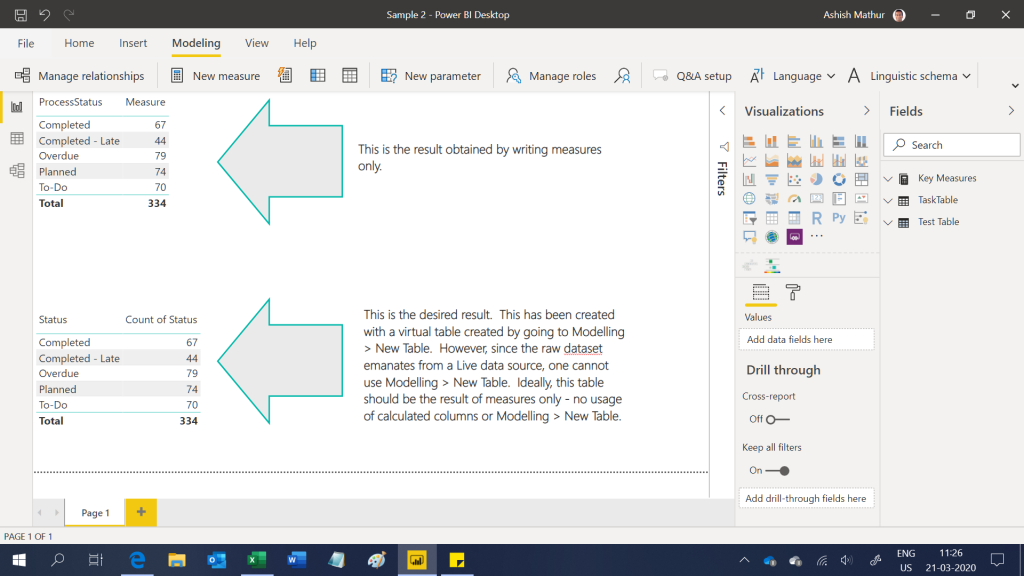
You may download my PowerPivot solution workbook from here and PBI Desktop solution file from here.

Count tasks by status
{ 0 Comments }